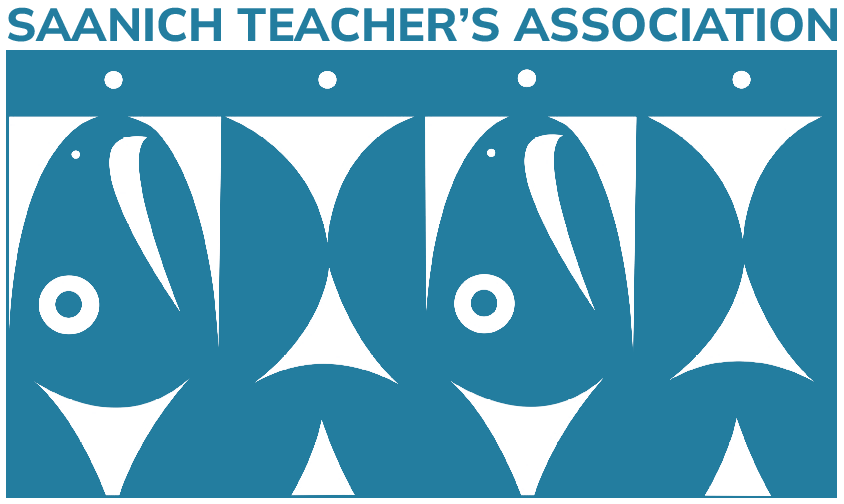How do I submit my claim?
- Step 1: Complete the STA PD Claim Form 2025-26
- Step 2: Gather your receipts and create a PDF document of them.
- Step 3: If you are claiming for a course that could also be used as a tax credit, please complete the Credit Course Claim Form. If not, skip to the next step.
- Step 4: Upload everything to the Google Reimbursement Form Portal. Please note that we not be accepting paper forms in the school mail bag for the 2025-2026 school year.
If you are not sure on how to upload to the Google Reimbursement Portal, please watch the short video below: